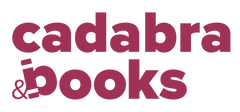Learn to crunch huge amounts of data with PowerPivot and Power QueryDo you have a ton of data you need to make sense of? Microsoft's Excel program can handle amazingly large data sets, but you'll need to get familiar with PowerPivot and Power Query to get started. And that's where Dummies comes in. With step-by-step instructions--accompanied by ample screenshots--Excel PowerPivot & Power Query For Dummies will teach you how to save time, simplify your processes, and enhance your data analysis and reporting. Use Power Query to discover, connect to, and import your organization's data. Then use PowerPivot to model it in Excel. You'll also learn to: Make use of databases to store large amounts of dataUse custom functions to extend and enhance Power QueryAdd the functionality of formulas to PowerPivot and publish data to SharePointIf you're expected to wrangle, interpret, and report on large amounts of data, Excel PowerPivot & Power Query For Dummies gives you the tools you need to get up to speed quickly. Contraportada Put your data to work with Power Pivot and Power QueryAre you looking for powerful new ways to explore, transform, and draw practical intelligence from your organization's data? Excel(R) Power Pivot & Power Query For Dummies shows you how to save time, simplify your business processes, and improve your analyses. From connecting to large databases to using custom functions and formulas, you'll discover how to wrangle, interpret, and report on data from multiple data sources in a single unified data model. The step-by-step guides and easy-to-follow advice in this book are fully updated for the 2021 version of Microsoft Excel. Inside... Automate and simplify your daily data wranglingScrape websites and import hard-to-reach informationManage impossible amounts of data from external databases directly in ExcelCreate robust pivot table reporting from multiple data sourcesCreate your own formulas and functions to go beyond simple data imports Biografía del autor Michael Alexander is a senior consultant at Slalom Consulting with more than 15 years' experience in data management and reporting. He is the author of more than a dozen books on business analysis using Microsoft Excel and has been named Microsoft Excel MVP for his contributions to the Excel community.
- Libro Impreso
- Edición: 2
- Editorial: Vintage
- Autor: Alexander, Michael